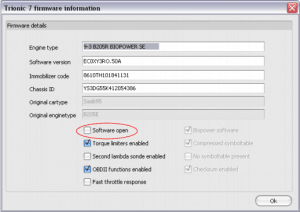Activate OpenSID
NOTE Keep in mind that the guide may differ slightly depending on whether the software is old or new, and whether it is a BioPower software.
Saab Trionic 7 contains hidden features for monitoring of motor values??, both sensor data and other calculated values??. This guide describes how to turn on this feature and how to choose which data to display.
Activate OpenSID
To enable the feature that allows the information displayed on your SID, you need to put the software in “open mode”. The easiest method to do this is by connecting to the I or P-bus and read out the software from the car using a canusb adapter and software T7 Suite. A Guide for connection to the I-bus can be found here: https://www.datorkungen.se/T7/og9-3_i-bus_connection_eng.pdf
One way to load and replace the software is described in the B205R tuning guide: https://www.datorkungen.se/T7/og9-3_B205R_tuning_guide.pdf
The information below is a summary of the information found on https://ecuproject.com/index.html
Once you have loaded the software from the car, open the file in T7 Suite and check “Software open” under Actions -> Firmware information. See below pictures:
After you have performed the above change, write the software back to the car using the same method as when you loaded it.
You have now activated OpenSID.
We have published a guide explaining OpenSID here: https://saabinfo.se/general/opensid/?lang=en